This documentation is for versions 0.1 – 0.6. You may want to view the
latest version.
Logging
Ponder produces logs to help you understand and debug your application.
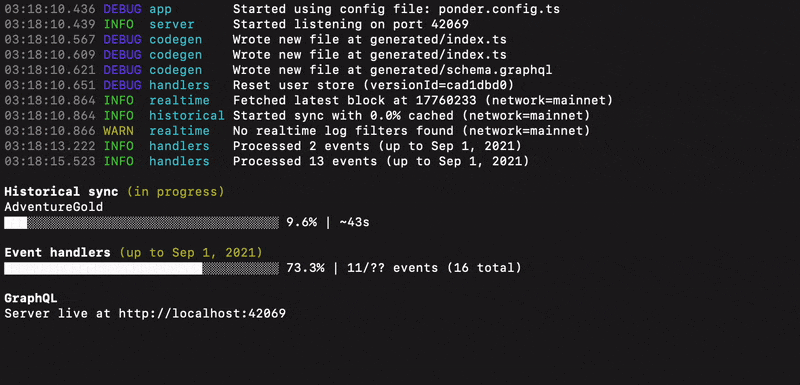
Log level
There are two ways to configure the minimum log level. If specified, the environment variable takes precedence over the CLI flag.
- Set the
PONDER_LOG_LEVELenvironment variable - Use the
--log-level <LEVEL>,-v(debug) or-vv(trace) CLI option
PONDER_LOG_LEVEL=traceponder dev --log-level warn
# or, use the shortcut flag for debug
ponder dev -vLevels
| Log level | Example |
|---|---|
silent | |
error | Unrecoverable RPC error, SQL constraint violation |
warn | Reorg reconciliation, malformed config |
info (default) | Indexing progress, real-time block processing |
debug | Internal service lifecycle events |
trace | Query-level database logs |
User logs
Logs produced by your code (e.g. console.log statements in ponder.config.ts or indexing functions) will always be written to the console. Note that Ponder does catch errors thrown by your code and emits an error log including the original error message and stack trace.
Log format
Use the --log-format <FORMAT> CLI option to set the log format.
The auto-updating terminal UI is always enabled during development (ponder dev) regardless of the log level or format.
Pretty (default)
ponder start --log-format pretty11:54:36 AM INFO build Using SQLite database at .ponder/sqlite (default)
11:54:36 AM INFO database Created table 'Account' in 'public.db'
11:54:36 AM INFO server Started listening on port 42069
11:54:36 AM INFO historical Started syncing 'optimism' logs for 'weth9' with 0.0% cached
11:54:36 AM INFO historical Started syncing 'base' logs for 'weth9' with 0.0% cached
11:54:36 AM INFO historical Started syncing 'polygon' logs for 'weth9' with 0.0% cachedJSON
ponder start --log-format jsonThe JSON log format emits newline-delimited JSON objects with properties level, time, service, msg, and (optionally) error.
{"level":30,"time":1717170664426,"service":"build","msg":"Using SQLite database at .ponder/sqlite (default)"}
{"level":30,"time":1717170664454,"service":"database","msg":"Created table 'Account' in 'public.db'"}
{"level":30,"time":1717170664458,"service":"server","msg":"Started listening on port 42069"}
{"level":30,"time":1717170664625,"service":"historical","msg":"Started syncing 'base' logs for 'weth9' with 0.0% cached"}
{"level":30,"time":1717170664628,"service":"historical","msg":"Started syncing 'optimism' logs for 'weth9' with 0.0% cached"}
{"level":30,"time":1717170664683,"service":"historical","msg":"Started syncing 'polygon' logs for 'weth9' with 0.0% cached"}